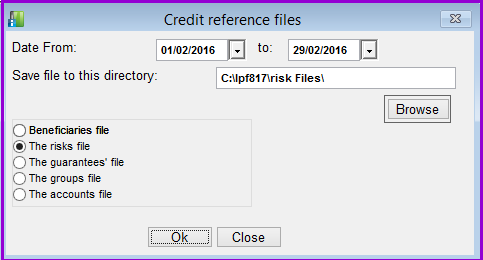
This page allows a Loan performer User to generate credit risk reference file for a specified period of time that are sent to the regulator for interpretation and credit analysis.
How to generate credit reference files
To to generate credit reference files you go to Accounts/Regulatory reports/Central Bank of Madagascar/Central Risk Management and a screen like the one below shows up:
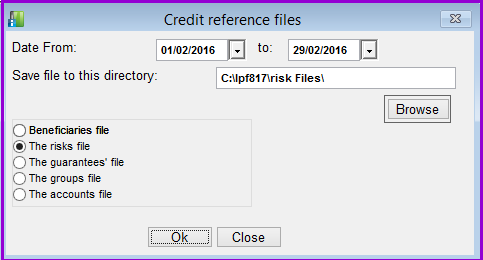
For the above reference files to have the required information in them, you need to do the following:
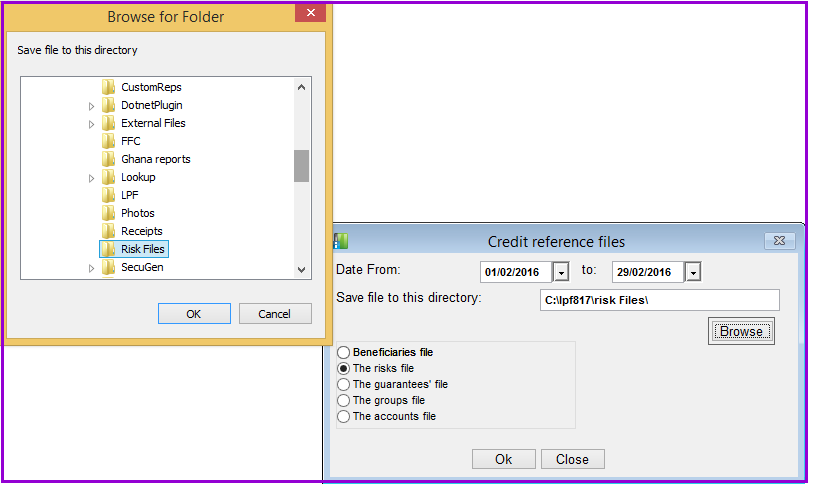
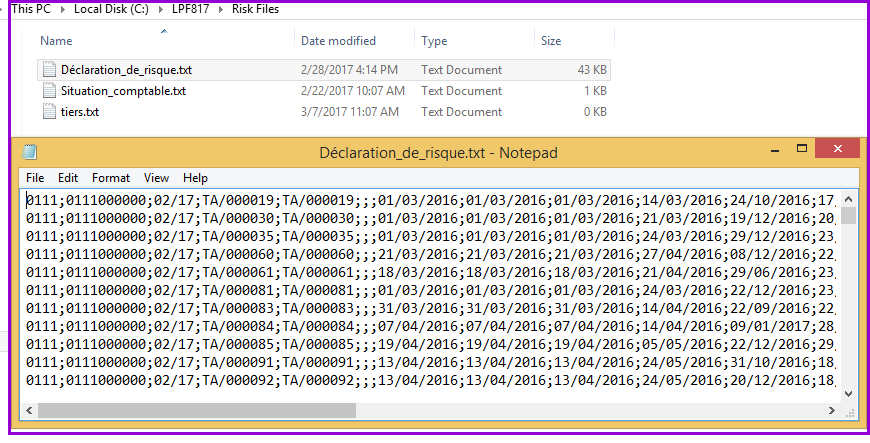
The Nº 1 Software for Microfinance